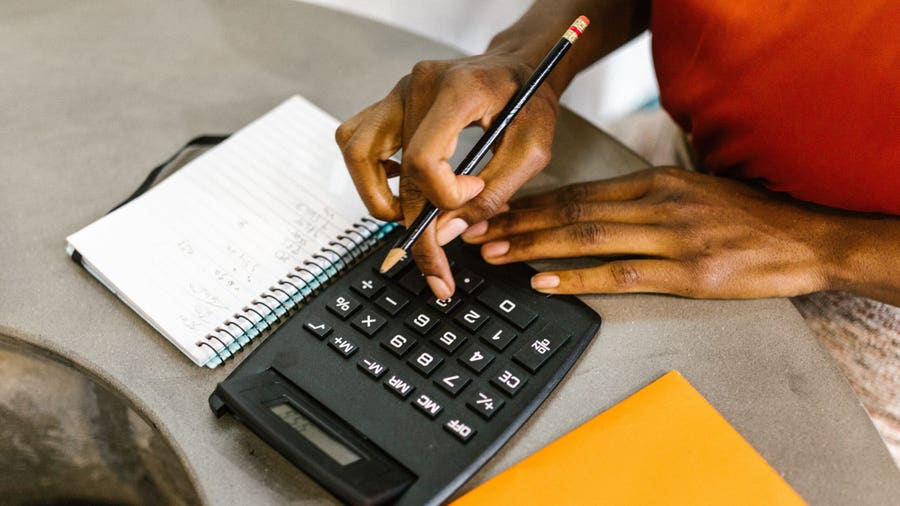To get SBI bank statement without net banking, you can visit your nearest SBI branch and fill out a request form for a printed statement. The Are you wondering how to obtain your SBI bank statement when you don’t have net banking?
Whether you’ve misplaced your login details or simply prefer offline methods, there’s good news – you can easily acquire your SBI bank statement by visiting the nearest branch. In just a few simple steps, you can fill out a request form and receive a printed statement for your records.
This convenient option ensures that you have access to your financial information without the need for online banking. Read on to discover how to get your SBI bank statement without net banking.
Understand The Importance Of Bank Statements
Bank statements play a crucial role in financial tracking and verification. They provide a comprehensive record of all financial transactions, including deposits, withdrawals, and transfers. By analyzing these statements, individuals can keep track of their income and expenses, identify any discrepancies or unauthorized transactions, and ensure the accuracy of their financial records.
Bank statements are also important for loan applications, tax filing, and auditing purposes. They serve as proof of income and can help lenders and tax authorities verify the financial stability and credibility of individuals. Additionally, bank statements are essential in monitoring budgeting and spending habits, enabling individuals to make informed decisions about their financial management.
Whether you use net banking or not, having access to accurate and up-to-date bank statements is crucial for maintaining financial stability and effectively managing your finances.
Limitations Of Net Banking For Accessing Bank Statements
Accessing bank statements can be a challenge for customers who do not have net banking.
Requesting Bank Statement Via Sms
To request a bank statement from SBI without using net banking, you can do it through SMS. Simply follow these steps: First, ensure that your mobile number is registered with your bank account. Then, compose a new message and type “STMT” followed by your account number and the period for which you want the statement (e.
g. , “STMT XXXXXXXXXX MM-YY”). Send this message to the designated SBI SMS banking number. Within a few minutes, you will receive an SMS with the requested bank statement. It is a hassle-free and convenient method to obtain your bank statement without relying on net banking.
By using the SMS option, SBI makes it easy for their customers to access their account information whenever needed.
Visiting An Sbi Branch For Bank Statement
To obtain an SBI bank statement without net banking, you can visit an SBI branch. Simply go to your nearest branch and approach the customer service counter. Request the bank statement form from the representative and fill it out completely.
Make sure to provide accurate personal information and account details. Hand over the form to the representative and wait for further instructions. The representative will process your request and generate the bank statement for you. Depending on the queue and workload, it may take some time, so be patient.
Once your bank statement is ready, the representative will hand it over to you. Make sure to double-check all the details before leaving the branch.
Using Sbi Yono Lite App For Bank Statement
To access your SBI bank statement without using net banking, you can rely on the SBI Yono Lite app. This app allows you to easily and conveniently view your bank statements on your mobile phone. To get started, download and install the SBI Yono Lite app from your app store.
Once installed, open the app and log in using your credentials. Navigate to the “Accounts” section and select the account for which you want to view the statement. Look for the option to access the bank statement and tap on it.
The app will then display your bank statement, which you can view and download as needed. With the SBI Yono Lite app, you can effortlessly access and manage your bank statements anytime, anywhere.
Step 1: Enrolling For Sbi Yono Lite App
To get your SBI bank statement without net banking, follow these simple steps. Start by enrolling for the SBI Yono Lite app. As a non-net banking user, you can easily access your bank statement through this app. First, download the app from the Google Play Store or Apple App Store.
Once installed, open the app and click on the “New User? Register” button. Fill in your details, including your account number, CIF number, and registered mobile number. After completing the registration process, set your login credentials and create an MPIN.
Now, you can login to the app using your newly created credentials. From the homepage, select the “Accounts” section and choose “Mini Statement” to view your recent transactions. With the SBI Yono Lite app, getting your bank statement has never been easier, even without net banking.
Step 2: Logging In To Sbi Yono Lite App
Logging in to the SBI Yono Lite app is a crucial step after enrollment. Once you have successfully enrolled in the app, follow these clear steps to log in easily. Open the app on your mobile device and enter your registered mobile number.
Next, click on the ‘Login’ button and enter the OTP sent to your registered mobile number. After entering the OTP, you will be redirected to the login page. Here, enter your username and password. Finally, click on the ‘Login’ button to access your account.
Logging in to the SBI Yono Lite app is a simple process that allows you to conveniently manage your banking activities without the need for net banking.
Step 3: Navigating To The Bank Statement Section
To access your SBI bank statement without net banking, follow these simple steps. Once you’ve logged into the SBI Yono Lite app, locate the bank statement feature. It can be easily found by navigating to the relevant section. Once you’re in the bank statement section, you’ll be able to view and download your statement.
This convenient feature allows you to access your bank statement anytime, anywhere. Whether you need it for personal reference or official purposes, getting your SBI bank statement without relying on net banking is quick and hassle-free. Take advantage of this user-friendly option and manage your finances with ease.
Step 4: Requesting Bank Statement
Obtaining your SBI bank statement without using net banking is a simple process. To request your bank statement, you can utilize the SBI Yono Lite app. This convenient app allows you to manage your banking needs, including accessing your bank statement.
By following a few easy steps, you can conveniently obtain your bank statement through the app. Simply log in to your SBI Yono Lite account, navigate to the ‘Services’ section, select ‘Account Statement’ and specify the desired date range. Once you confirm your request, your bank statement will be generated and available for download.
With the SBI Yono Lite app, you can easily stay updated with your financial transactions without the need for net banking.
Step 5: Receiving Bank Statement Via Email
To receive your SBI bank statement via email, follow these instructions after requesting it through the app. Once your request is processed, an email containing your bank statement will be sent to the registered email address. Make sure to check your inbox regularly for any updates.
By receiving it via email, you can easily access and download your bank statement whenever you need it. This method eliminates the need for net banking and provides a convenient way to keep track of your financial transactions. Whether you require your bank statement for personal or business purposes, this email delivery option ensures quick and hassle-free access to your SBI bank statement.
Keep an eye on your email for any further communication regarding your bank statement.
Step 6: Downloading And Printing The Bank Statement
To download and print your SBI bank statement without net banking, follow these clear steps. Log in to the SBI website and navigate to your accounts section. Locate the account for which you need the statement and click on the “Account Statement” option.
Select the desired time period for which you want the statement. Choose the format in which you want to receive the statement, either PDF or MS Excel. Click on the “Download” button to save the statement file to your device.
Open the downloaded file and print it for your record-keeping purposes. By following these simple steps, you can easily obtain your SBI bank statement without the need for net banking.

Credit: www.usnews.com
Conclusion
Obtaining your SBI bank statement without the need for net banking is a convenient and hassle-free process. By following the steps mentioned in this blog post, you can easily access your account information and transactions without relying on internet banking services.
Whether you prefer using the call center, visiting the branch personally, or utilizing the SBI Quick facility, there is a method that suits your needs. By availing these alternatives, SBI customers can stay updated with their account details and make informed financial decisions.
Remember to have all the necessary information handy and follow the instructions carefully to ensure a smooth process. With the bank statement in hand, managing your finances becomes more efficient, helping you to keep track of your expenses, monitor your savings, and plan for the future.
Don’t let the absence of net banking limit your access to important financial information – explore the mentioned methods and continue to stay connected with your SBI account.